The people who say they don’t judge a book by its cover are lying to you.
First impressions are everything. Whether it’s a book on the shelf at Barnes and Noble, the signage outside a restaurant, or a YouTube video thumbnail, people make snap judgments instantly.
If you’re like any creator who has attempted to tackle YouTube, you’ve probably found yourself pouring your heart and soul into an incredible piece of content, only to find yourself slapped in the face by low views and an abysmal click-through rate.
We’ve been there too.
That’s why we asked YouTube growth expert Chris Zissis – who has produced billions of views and millions of dollars on the platform – how to craft the perfect thumbnail.
While the average
According to the marketers surveyed by databox, the average CTR on Youtube is 4-5%.
Chris, on the other hand, is consistently seeing at least a 20% CTR on his videos.
Here are a few of the tips he has shared for increasing that number on your own work.
1. Ditch the generic headshot
If you look at some of the most popular YouTubers out there, you’ll notice they spend quite a bit of time getting an eye-catching image for their thumbnail.
Take, for example, MrBeast – who has accumulated over 15 billion views.
He takes it very seriously – as noted in his interview with H3 Podcast two years back.
While he may go to great lengths to capture the perfect image, his format is simple.
Each thumbnail contains an extremely expressive headshot of him reacting to the subject matter. We will break down the actual layout in a moment.
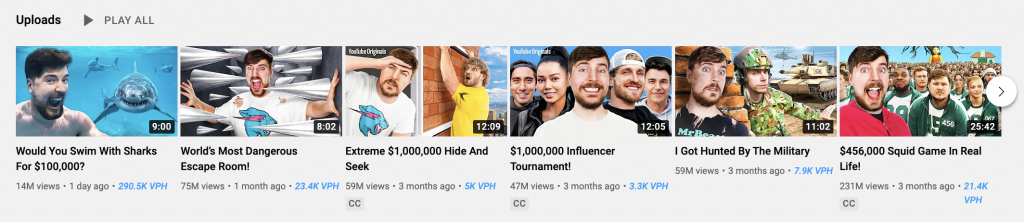
If you’re in the business realm or covering more serious topics, you can still do a tamer version of this. Chris cites Graham Stephan as another great example.
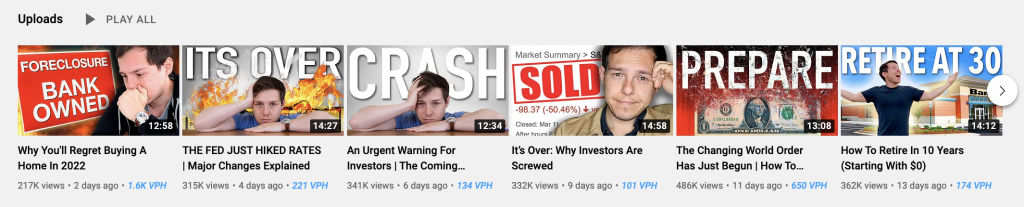
Now, once you have the featured image of your main character(s) how do you go about laying it out?
2. Arrange Left to Right
The majority of languages – with the exception of twelve – are written and read from left to right.
It follows that most audiences are trained to look to the left-hand side of a piece of content first. You should place your most compelling image there.
Think about it like the progression of a comic book – the attention-grabbing image on the left, the context on the right giving you more information.

3. Keep Text Minimal
One or two words on the right-hand side of your thumbnail won’t hurt you, but Chris recommends often removing text altogether.
It’s a case-by-case situation, but just keep in mind that the gorgeous thumbnail you’re designing in Photoshop on your 15in MacBook screen isn’t going to look as readable when someone is scrolling past it on their smartphone. Look at your design on a big and small screen before finalizing.
4. Write a Good Title
Put thought into your title. It will be the last thing your prospective audience member will look at. Chris reminds us that this will be the thing that gives them the reason to click.
Whether it’s a promise of something to expect (i.e. “3 Ways to…”) a thought-provoking-question (Would you rather…?) or any other eye-capturing headline – one thing is certain: don’t half-ass it.
It could make or break whether someone clicks play.
Keeping the theme of MrBeast example thumbnails going, look at this perfect example.
On the left is an eye-catching, expressive shot of MrBeast underwater.
On the right is context – a hungry shark with sharp teeth (promising an interesting scenario.)
On the far right is the title – Would You Swim With Sharks for $100,000?
It’s thought-provoking (“would you”) and promising – since it also implies that you might just see someone take this challenge on.
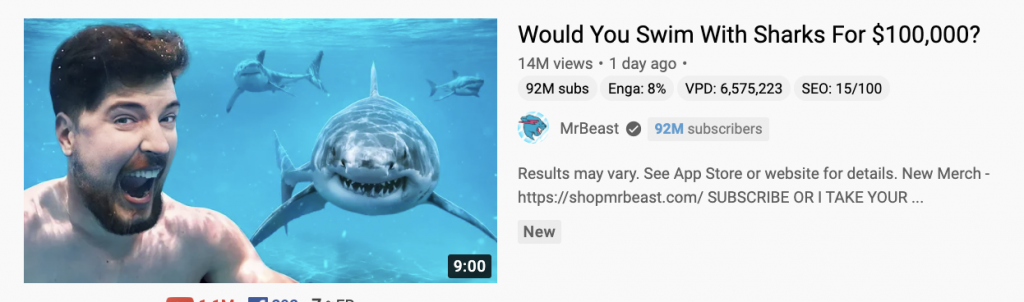
If the thumbnail doesn’t get you clicking, that title will.
It’s not an accident this video has 14M views in just around 24 hours.
BONUS: Hack for Writing Good YouTube Titles
If you don’t have a way with words, or maybe you just need a little creative inspiration, I highly recommend checking out the Kickass Headline Generator. Simply pick your desired format, fill in a couple of blanks, and it will generate a couple of different headlines to get your wheels turning.
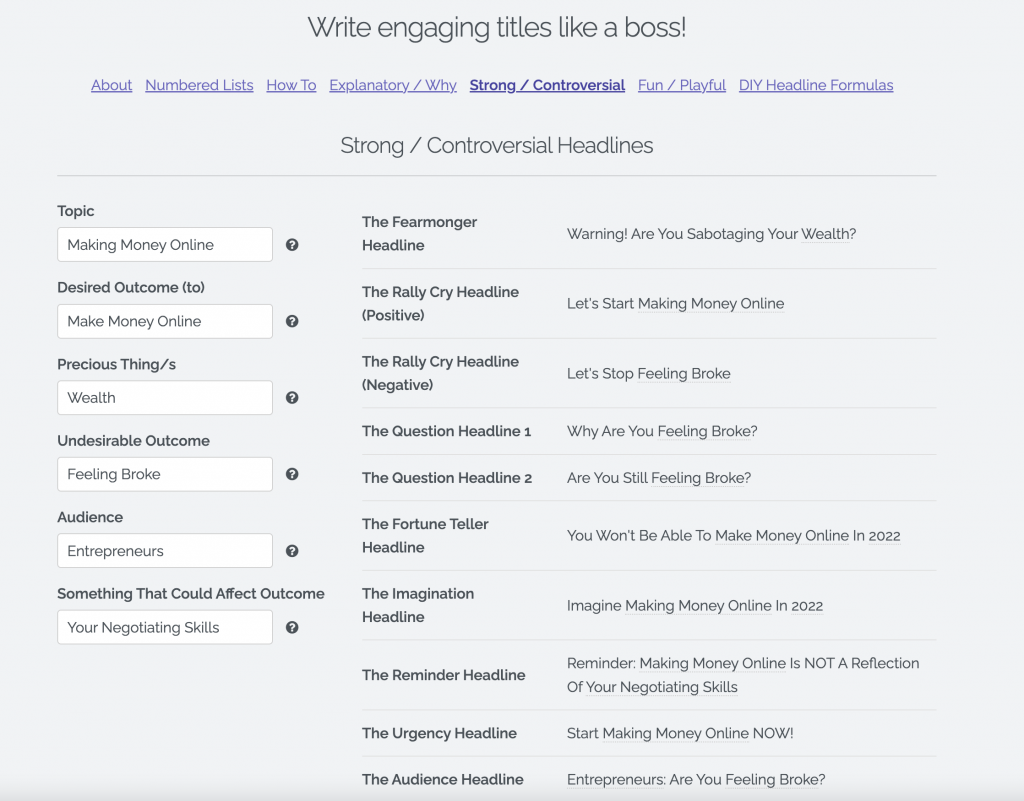
Were any of these tips helpful? If so, please let us know and share this article with a friend or colleague!


